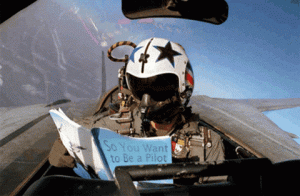
Simulator time can be an invaluable tool for student pilots, providing a safe and controlled environment to practice and hone skills without the complexities and costs of flying an actual aircraft. But how do you log simulator time toward your pilot license? Understanding the rules and requirements can ensure you’re maximizing the value of your simulator sessions and counting them toward your hours for certification.
In this guide, we’ll cover:
-
What simulator time is and how it benefits student pilots
-
The FAA’s regulations for logging simulator time
-
How to log simulator hours properly
-
Common mistakes to avoid when logging simulator time
-
The benefits of using a flight simulator in your training
✈️ Download: Get our “Simulator Time Logging Checklist” here to make sure you’re logging your hours accurately!
Table of Contents
What Is Simulator Time in Flight Training?
Simulator time refers to the time spent in a flight simulator or a flight training device (FTD) that replicates the experience of flying an aircraft. These simulators can be full-motion systems or fixed-base devices, offering a range of features that allow you to practice various maneuvers, emergency procedures, navigation, and more, all without leaving the ground.
There are two main types of simulators you’ll encounter in training:
-
Flight Simulators (FNPTs): These are high-fidelity devices that replicate the cockpit and flight characteristics of an actual aircraft.
-
Flight Training Devices (FTDs): These are less advanced than full-flight simulators but still provide valuable training for practicing flight skills.
Simulators provide a controlled environment where you can practice emergency scenarios, recover from stalls, and simulate cross-country flights – all of which contribute to your overall flight training hours.
The FAA’s Rules for Logging Simulator Time
The FAA has specific guidelines about when and how simulator time can be logged toward your pilot certificate. Here’s what you need to know:
-
Simulator Time vs. Actual Flight Time:
-
Pilot-in-command (PIC) time in a simulator can count toward your total flight hours for a pilot certificate or rating, provided the time is logged correctly and meets certain requirements.
-
A flight simulator or FTD can be used to simulate a variety of conditions, but you must log it as simulator time, not actual flight time.
-
-
Eligibility for Logging Simulator Time:
-
To log time as simulator time toward your certificate, the simulator must meet the FAA’s criteria for an approved flight training device.
-
The training must be conducted under the supervision of a certified instructor (CFI), unless it is in a non-complex simulator for basic training.
-
-
Logbook Entries:
-
When logging simulator time, the entry should specify “simulator time” or “FTD time” along with the exact number of hours. You must also include the type of simulator used, the date of the session, and a description of the maneuvers or scenarios practiced.
-
Additionally, you should record the flight conditions simulated (e.g., “night time,” “instrument conditions,” or “emergency procedures”).
-
-
How Much Simulator Time Can Count:
-
For Private Pilot: You can log up to 2.5 hours of simulator time for the flight review or for meeting specific aeronautical experience requirements, such as night and cross-country experience.
-
For Instrument Ratings: You can log up to 20 hours of simulator time for instrument training, which can count toward the 40 hours of total instrument training required for the instrument rating.
-
How to Log Simulator Time Correctly
Logging simulator time follows similar rules to logging actual flight time, but there are specific entries you need to make to ensure everything is accurate.
Here’s how to log simulator time correctly:
-
Date: Record the date of the simulator session.
-
Total Time: Log the total number of hours spent in the simulator, rounded to the nearest tenth.
-
Type of Simulator: Specify the type of simulator used (e.g., “Cessna 172 Simulator,” “Redbird Flight Simulator,” or “FNPT II”).
-
Flight Conditions: Note the simulated flight conditions (e.g., “VFR conditions,” “Instrument conditions,” “Night time,” etc.).
-
Training Focus: Briefly describe the skills or maneuvers practiced, such as “simulated cross-country flight,” “emergency procedures,” or “instrument approaches.”
-
Instructor Name: If applicable, log the name of the instructor who supervised the session.
-
Simulator vs. Flight Time: Ensure the entry clearly indicates it is simulator time or FTD time (e.g., “2.0 hours simulator time”).
Common Mistakes to Avoid When Logging Simulator Hours
To ensure that your simulator time counts toward your license, avoid these common mistakes:
-
Failing to Log Simulator Time Properly: You must clearly differentiate between actual flight time and simulator time in your logbook. Always specify “simulator” or “FTD.”
-
Not Including All Details: Don’t forget to include the flight conditions, simulator type, and maneuvers practiced in your logbook. Incomplete entries may cause confusion later on.
-
Incorrect Certification of the Simulator: Only simulators or FTDs that meet FAA standards count for official logging. Always verify that your training device is FAA-approved before using it.
-
Overestimating Simulator Time: Ensure you’re logging the correct number of hours spent in the simulator. Logging more time than was actually spent can lead to discrepancies.
Benefits of Using a Flight Simulator in Your Training
-
Cost-Effective Practice: Flight simulators provide a cost-effective way to practice maneuvers and emergency procedures without the costs associated with actual flight hours.
-
Safe Environment: Simulators offer a controlled environment to practice risky maneuvers, such as engine failures or instrument approaches, without jeopardizing safety.
-
Repetition: You can repeat scenarios and maneuvers in the simulator as many times as needed to build confidence and proficiency.
-
Convenience: You can log hours in a simulator regardless of weather conditions, which may not always be ideal for actual flying.
-
Instructor Support: Simulators can be used under the supervision of an instructor to simulate real-world situations, increasing the breadth of your training experiences.
Final Thoughts
Logging simulator time can significantly enhance your flight training, helping you build valuable skills without the financial and time constraints of flying an actual aircraft. By understanding the FAA’s guidelines and logging your simulator hours properly, you can make the most out of your training and accelerate your path to earning your pilot license.
✈️ Ready to make the most out of your simulator training? Download our “Simulator Time Logging Checklist” here to track your progress accurately!
